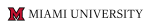Questions? We Can Help! 800.609.8056Email a Reminder
Your life
with a little
less stress.
Payment Plan Benefits
Easy online enrollment
Flexible payment options
No interest
Make College Easier to Pay For with a Tuition Payment Plan.
Make college more affordable by paying for tuition and fees over time. Tuition payment plans break down your tuition balance into affordable monthly payments. There’s no interest, payment options are flexible, setup fees are affordable, and it’s easy to enroll!
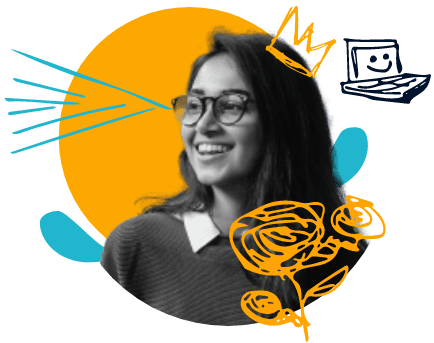
Payment Plan Information
Payment Methods
- Automatic bank payment (ACH)
- Credit card/debit card (a fee will be assessed)
Payments are processed automatically on the 5th, 15th, 20th, and 30th of each month
Cost to Participate
- $40 enrollment fee for 4 pay plan
- $45 enrollment fee for a 2 or 3 pay plan
- Up to $30 returned payment fee, if a payment is returned
Payment plans are only available for Fall and Spring semesters.
Simple Steps to Enroll
- In your myMiami student portal, under “My Bill and Aid” select the “Make Payment” or “View Balance” button and you will be taken to the Student Account Center to view your balance and set up a payment plan. (Family members and authorized viewers can access their student’s account information through the “Families” tab.)
- On your HOME screen, choose “Set up a Payment Plan.” (Note: If you have Estimated Aid or other anticipated credits, please take note of you Account Balance on this page.)
- Select your payment plan option and payment plan billing preferences.
- Read the terms and conditions of the payment plan and select the checkbox next to “I have read and accept the terms and conditions of this payment plan” and select “Authorize”.
- Your Amount Due will prefill. You can adjust this amount if you are anticipating Financial Aid or other credits to pay directly to your account before the due date. Select Next.
- The following screens will require you to select the desired plan and due date.
- Enter appropriate billing information for the Enrollment fee and complete the process. Your account will be debited monthly on the desired due date.
- The payment plan may be adjusted at any time by logging in to the student’s account, choosing “ACTIONS” under the current plan, and selecting “Adjust Balance”.
Need some help setting up a payment plan?
Watch this short how-to video.
*Note: This video tutorial is for demonstration purposes only. Your educational institution may offer options other than those shown in the video.
Target Dates To Enroll By
Fall 2025
Payment plans available June 4, 2025
| Last day to enroll | Down payment | Number of payments | Months of payments | Payment dates |
|---|---|---|---|---|
| July 10 | none | 4 | July-Oct | 15th |
| July 28 | none | 4 | July-Oct | 30th |
| Aug 7 | 25% | 3 | Aug-Oct | 20th |
| Aug 27 | 33% | 2 | Sept & Oct | 20th |
Spring 2026
Payment plans available November 28, 2025
| Last day to enroll online | Down payment | Number of payments | Months of payments | Payment dates |
|---|---|---|---|---|
| Dec 11 | none | 4 | Dec-March | 15th |
| Dec 26 | none | 4 | Dec-March | 30th |
| Jan 8 | 25% | 3 | Jan-March | 20th |
| Jan 28 | 33% | 2 | Feb & March | 20th |