Questions? We Can Help! 888.470.6014Email a Reminder
Tuition Smarter.
Payments that fit your life.
Payment Plan Benefits
Easy online enrollment
Flexible payment options
No interest
Make College Easier to Pay For with a Tuition Payment Plan.
Make college more affordable by paying for tuition and fees over time. Tuition payment plans break down your tuition balance into affordable monthly payments. There’s no interest, payment options are flexible, setup fees are affordable, and it’s easy to enroll!
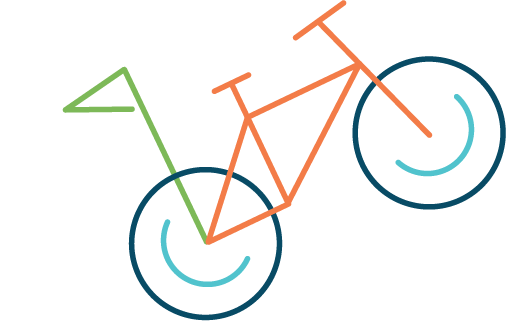
Payment Plan Information
Payment Methods
- Automatic bank payment (ACH)
- Credit card/debit card (An additional 2.75 percent service fee will be assessed.)
Cost to Participate
- $30 enrollment fee per semester per campus (Main Campus or Continuing Education)
- $30 returned payment fee if a payment is returned
Simple Steps to Enroll
Students:
• Log in to Buff Portal buffportal.colorado.edu
• Go to the Tuition & Fee card.
• Click Balance Summary and then View Payment Plans.
• Choose a plan and enter your security question and payment information. If you are enrolled in Continuing Education classes, you must pay that bill separately. Click Continue.
• When you have entered all information and agree to the plan terms, your plan is activated. A $30 enrollment fee is withdrawn from your account or charged to your credit card (whichever method you chose) immediately. Your automatic payments are scheduled to occur on the 5th of each month through the end of the semester.
Authorized Payers:
• To access CUBill&Pay, your student needs to set you up as an Authorized Payer.
• Log in to CUBill&Pay
• Select Payment Plan
•Choose a plan and enter your security question and payment information. If you are enrolled in Continuing Education classes, please pay that bill separately. Click Continue.
• When you have entered all information and agree to the plan terms, your plan is activated. A $30 enrollment fee is withdrawn from your account or charged to your credit card (whichever method you chose) immediately. Your automatic payments are scheduled to occur on the 5th of each month through the end of the semester.
Dates & Deadlines
Spring 2024
| Enrollment Period | Number of Payments | Automatic payments processed on the 5th of each month |
|---|---|---|
| Dec 7-Jan 4 | 4 | Jan-April |
| Dec 7-Feb 4 | 3 | Feb-April |
| Feb 9-March 4 | 2 | March & April |
Summer 2024
| Enrollment Period | Number of Payments | Automatic payments processed on the 5th of each month |
|---|---|---|
| April 21-May 4 | 3 | May-July |
| April 21-June 4 | 2 | June & July |
Steps to Rebalance a Payment Plan
This task can be completed by the payment plan owner or the student.
- Students log in to Buff Portal Authorized payers log in to CUBill&Pay, select Payment Plan and go to step 4 below.
- Locate the Tuition & Fees card. It will be on the main Buff Portal page. Then click Balance Summary.
- Click View Payment Plans.
- In the left menu, click Payment Plan.
- Under Active Payment Plans, click on the agreement ID number.
- Under Payment Plan Installments (about midway down), click Balance Management.
- Check the box next to Rebalance Payments Evenly, then click Rebalance Payments.
