Questions? We Can Help! 800.609.8056Email a Reminder
Your life
with a little
less stress.
Payment Plan Benefits
Easy online enrollment
Flexible payment options
No interest
Make College Easier to Pay For with a Tuition Payment Plan.
Make college more affordable by paying for tuition and fees over time. Tuition payment plans break down your tuition balance into affordable monthly payments. There’s no interest, payment options are flexible, setup fees are affordable, and it’s easy to enroll!
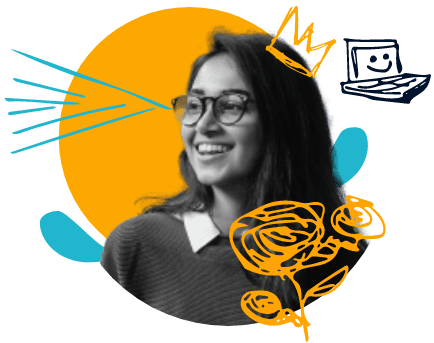
Payment Plan Information
Payment Methods
- Automatic bank payment (ACH)
- Credit card/debit card
Payments are processed on the 5th of every month and must be paid in full by the last payment date scheduled below.
Cost to Participate
- $30 nonrefundable enrollment fee per semester (ACH & credit card)
- $2 nonrefundable enrollment fee for immediate full payment
- Up to $30 returned payment fee if a payment is returned
Simple Steps to Enroll
- Go to www.randolph.edu/admissions/expenses.aspx
- Click Expenses on the left side of the page
- Click FACTS e-Payment Plan
- Select Budgeted Payment Method
- Log in to Create Account
Need some help setting up a payment plan?
Watch this short how-to video.
*Note: This video tutorial is for demonstration purposes only. Your educational institution may offer options other than those shown in the video.
Target Dates To Enroll By
Fall 2025
Payment plan available on July 2, 2025.
Payments on the 5th of each month.
Full payments can be made through August 15, 2025.
| Last day to enroll online | Required down payment | Number of payments | Months of payments |
|---|---|---|---|
| July 27 | none | 4 | Aug-Nov |
| Aug 11 | 25% | 3 | Sept-Nov |
| Aug 27 | 33% | 2 | Oct & Nov |
NOTE: All enrollment fees, down and full payments are processed immediately!
PAYMENT PLAN AVAILABILITY Availability of the payment plan is determined by Randolph Community College. Please be aware the College may elect not to have the payment plan available during specific times and dates during registration.
Students: If someone is paying on your behalf, you MUST first set them up as an Authorized Payer.
Authorized Payers: If you are paying on behalf of the student, the student must access or set up their account first and then add you as an Authorized Payer.
